Main Links
Sets Draw Type Main GallerymyFonttyper
myFonttyper
Many users, game devs, companies, or enthusiasts want to create their own font, whether it is professionally or just for fun. Out in the wild there are a lot of platforms that will allow to create your own fonts, but which one is the best?
Now, nobody can really say what the "best" software is for anything, as there
are a lot of areas to rate, and some do a thing good that the others do bad
yadadada, you get the point. So this is why, we are rating the 5 Platforms
depending on 3 categories;
> Exportability: How easy is it to export your font? How fast can you use it?
> Pricing: Is the price-to-performance ratio good?
> Accessbility: Can users experience difficulties with the program? Is it complicated to use?
With that being said, let us get right into it!
WE'LL STAY OBJECTIVE HERE
myFonttyper is still a pretty new kid on the block, so it does not have features that a lot of font focused website might have. Its sole purpose is also not only the creation of a font. The creation of fonts is just an extra feature.
But how do we create fonts though? For creating them, you first have to register and login. In myFonttyper that will take about 2 minutes of your time (if it takes you 1 minute to find the verification mail). After that, head to draw, and draw all of your characters. As a logged in user you can even draw any characters you want really, Japanese, Arabic, Chinese, it is all your choice!
After you are finished with that, head to your Profile and scroll down. Just above the logout button you can see the "Export Button". Click on it, and choose the name and the style of your font (bold, italic, bold-italic, regular). The rest is done automatically. It will get downloaded as an OTF, and the styling will be put on it on the client side.
myFonttyper lets you do all of this with ease. No confusion, just quick, from register to font within 10 minutes or less. However, there are a lot of issues with myFonttyper.
For one, it does not have a proper font creation layout. Yes it is beginner friendly, but what is the use in that if you are a professional and want to create a more interesting font? Next, the exporting is set to OTF, though some users might not want to export it as OTF. There is no choice in exporting, it is just done how the software wants it. And finally, there is no Font features. Whether it is Kerning, Ligatures or Spacing, the user has no control. The exported fonts do not look bad, but there are visibile issues with the spacing, and if you highlight letters, you can see that the block that they're in, sometimes does not match their actual width.
Last but not least, myFonttyper is very beginner friendly, and quick when it comes to creating your own fonts, but the exportability and the features for the pricing, do not really blow the ballpark.
RATING:
Exportability: 3/5
Pricing: 3/5
Accessbility: 5/5
* we are actively improving our website to make it more enjoyable for our users. Constantly adding new features, stay up to date!
FOR CALLIGRAPHR WE USE THE FREE TIER.
PRO TIER (6$/month)
Calligraphr is a pretty popular choice for beginners that want to create a font from their own handwriting. They even have a really simple Tutorial to let you understand how to exactly get your own font.
First, we simply login and register, so we can have access to the templates.
Here is how one of the templates looks (https://www.calligraphr.com/en/docs/tutorial1/);

After we filled it in with our own handwriting using tools such as Paint, or literally
any software that allows you to draw on images. Get your blank calligraphr template,
and then fill out all of the letters and characters, step by step, focusing on the lines
of course!
Then, when we are done, save the png, and then head to the Upload Fonts section;
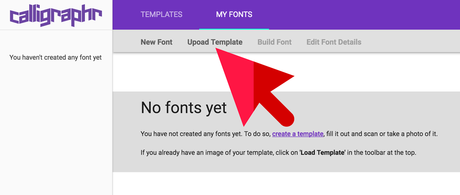
Select the png with the filled in letters, and then upload it. It will process your png file, and
extract all of the symbols, and letters. It will adjust the width based on the way you drew, and will
give you a pretty perfect font;
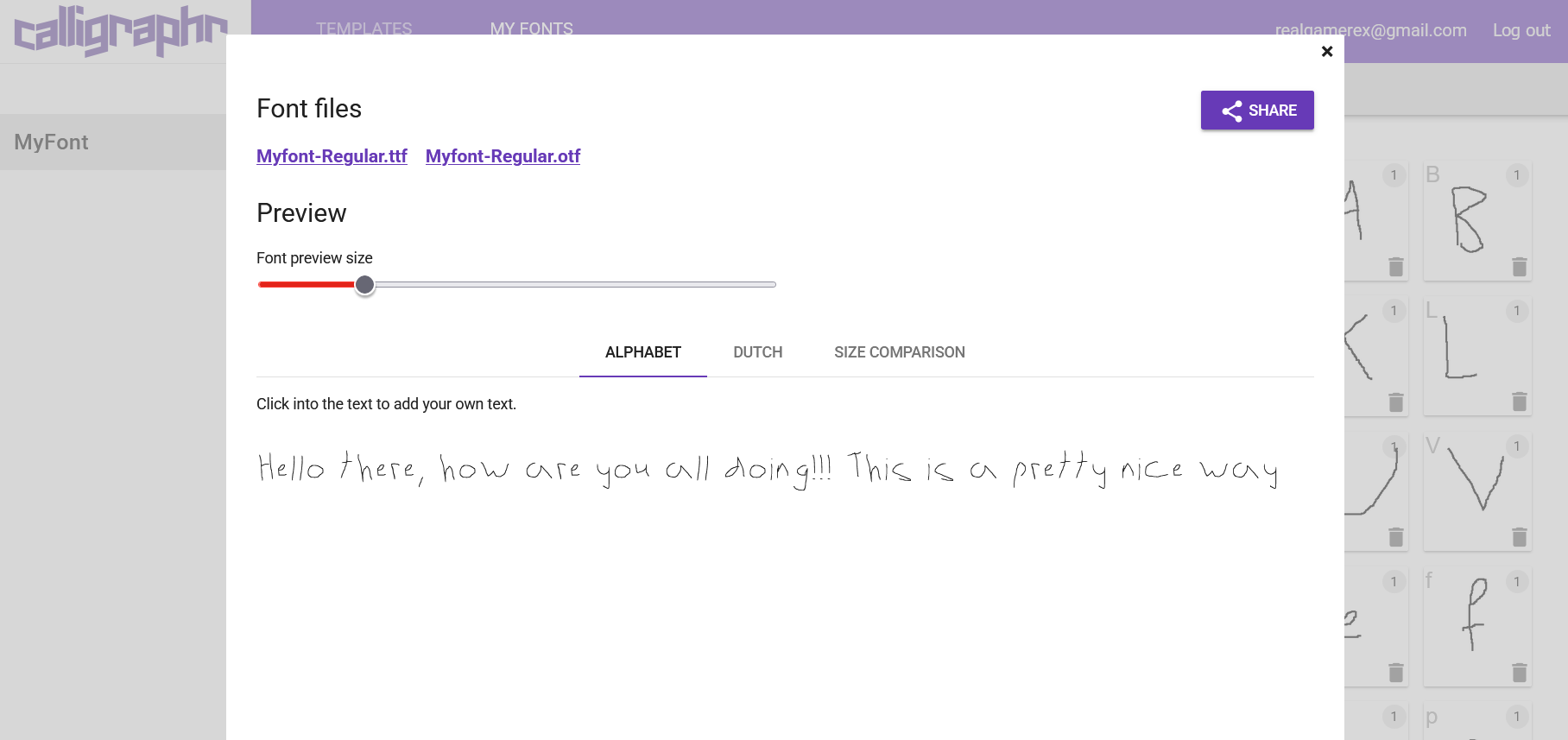
(ignore my handwriting, there is a reason I created myFonttyper).
And with that, we have created our own font. That took literal minutes. The navigation
might confuse one at first, but using the well made tutorials, you can find what you need
fairly quickly.
What I loved about Calligraphr is how quick everything was. From register to font, it was about
15 minutes, and that was because I wasted 3 minutes trying to find Paint on Windows. There really
is not much to say, other than the fact that Calligraphr is really a good choice for beginners
who want to create their own font for the first time.
They also allow for variants of letters, to make it the handwriting seem more natural, which
is also something I really really enjoyed working with.
The issue I had whilst doing this were small. One was, that I as a free user had no option in
giving my own templates. Checking the Price page, we see that we as free users are limited
to only 75 characters per font, as well as only 1 concurrent font, meaning we cannot work
on two fonts at once, except if we create a different account. These limitations, especially
considering the fact, that the template (atleast for english), does not even include the
Latin numbers, might be a reason why a lot of people might not choose Calligraphr for their
font creation tool.
Furthermore, the data of your fonts are stored within your browser if you are not a Pro User.
Meaning that in order to use your work on your font, you would need to have the image (or if
you have variants, images), ready to import to your browser, and even then, the baseline changes
are only refleced onto your browser. I think that sucks a little bit for the Free User tier.
Also, in order to use Calligraphr you would need two platforms, 1. Calligraphr, and 2. A Paint Software.
The switch between softwares just to use one, might seem tideous for some, though it did
not feel for me.
Lastly, there is not really an option to give fonts a variation. Meaning, the bold, italic, or other
types of fonts are not supported out of the box, even though a lot of people who want to create and
export their fonts, prefer to have more than just the regular font.
Creating a whole new font for the bold type is, as mentioned prior, not supported unless you are a Pro
User.
Much love to the creator of Calligraphr (Tobias Reinhardt),
check out his other creations over here; Maklabu.
RATING:
Exportability: 2/5
Pricing: 3/5 (Free tier)
Accessbility: 3/5
WE USED FONTFORGE WINDOWS VERSION (2023-01-01).
FontForge is available on all big OS', Linux, Windows, and macOS. It is a pretty well featured and well build software, however, the learning curve, is a little steep.
Right of the bat, we are thrown onto a page, like this one;
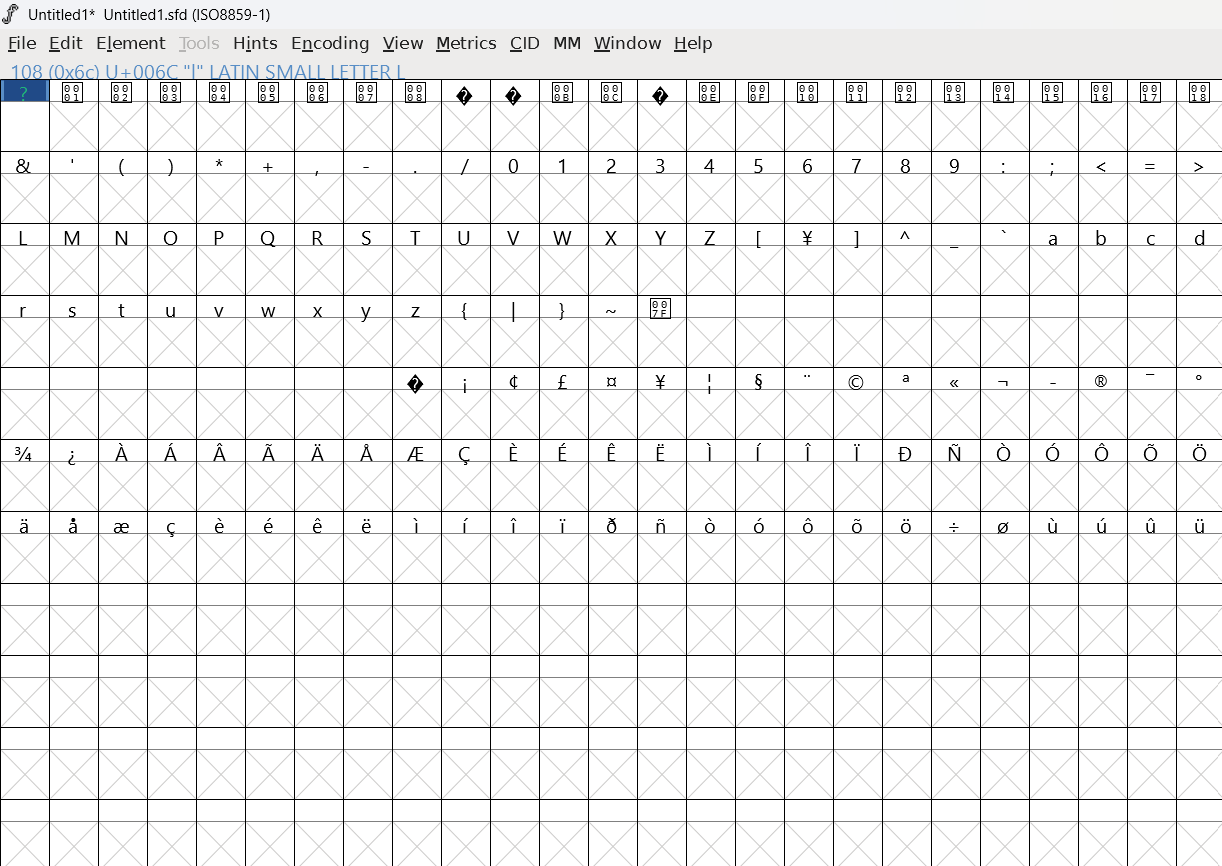
Personally, I am not a person who likes to google stuff, I always try to find a way
on my own... However, for this one, I gave up. After double clicking mindlessly, on
one Letter, a popup opened;
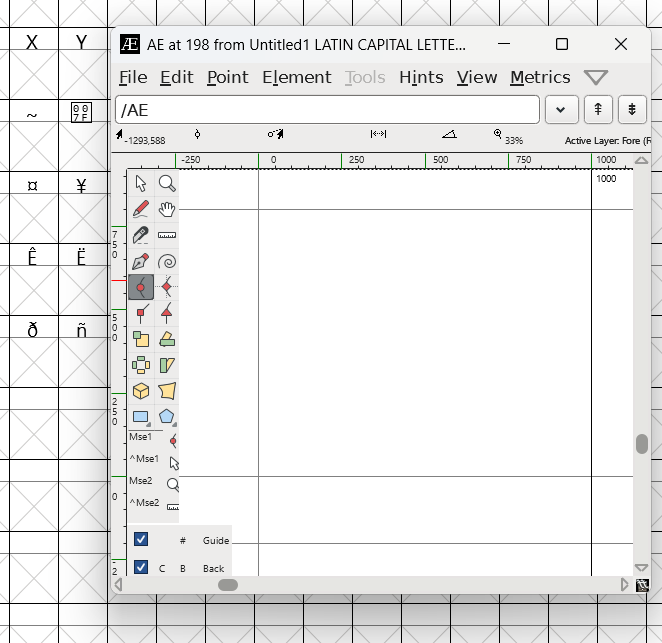
After I saw this, I knew I was lost. After trying to draw, and seeing no results, I had to
rely on their Website, as there were no (atleast I did not see any), tutorials on their
app.
Using the tutorial online (and a little bit of YouTube), I finally figured out on how to
create glyphs. And to be honest, it is quite fun when you get the hang of it. Here are all
of the uppercase letters I did;
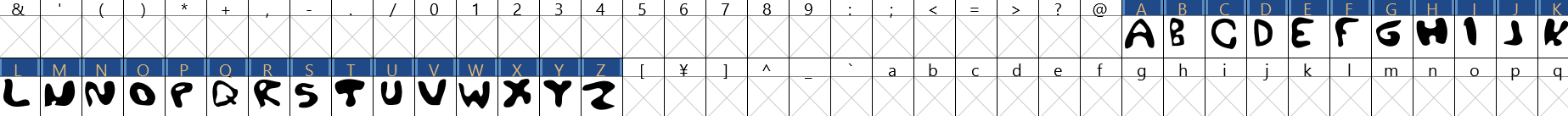
I geniunly had fun drawing them. However, I would recommend anybody wanting to use fontforge
to actually watch a YouTube Video (Michael Harmon [FontForge Master Class]) that explains the
concepts in an understandable way.
The good thing with fontforge is, it is really compact. There is a lot you can do in it, to make
sure your font is as clean as possible. It is also pretty performant, even though I only drew less than 30
letters, it responded pretty quickly and cleanly to me.
Furthermore, it is free. Like for the usage you get out of it, it has a pretty well build
system. It even allows for scripting in python, upon many other functions that are WAY
out of this scope.
However, there are some caveats when using fontforge. For one, as mentioned, it is a pretty
steep learning curve, so it might be too complicated for a user who has not learned a lot
of bezier curves.
Next, it might seem overwhelming because of no introduction in-app. Getting put into an app, seeing
all these symbols and not knowing what to do next happens way to often. It would be great if we had
atleast a simple tutorial that shows us around, or lets us understand how to navigate through
the app in the first place.
Lastly, the support for this app has been, well, inexistent. The latest version we installed was from
2023 1st January, which is as of now more than 2 years old. Bugs, Wishes, Missing features and Security
concerns are completely ignored, which is why, for some, fontforge might also not be the optimal software
to produce a font.
RATING:
Exportability: 4/5 (great support)
Pricing: 5/5
Accessbility: 2/5
GLYPHR STUDIO ONLY HAS A FREE WEBSITE
When we first go to the glyphr studio page, and then go to the app,
we will see this page;
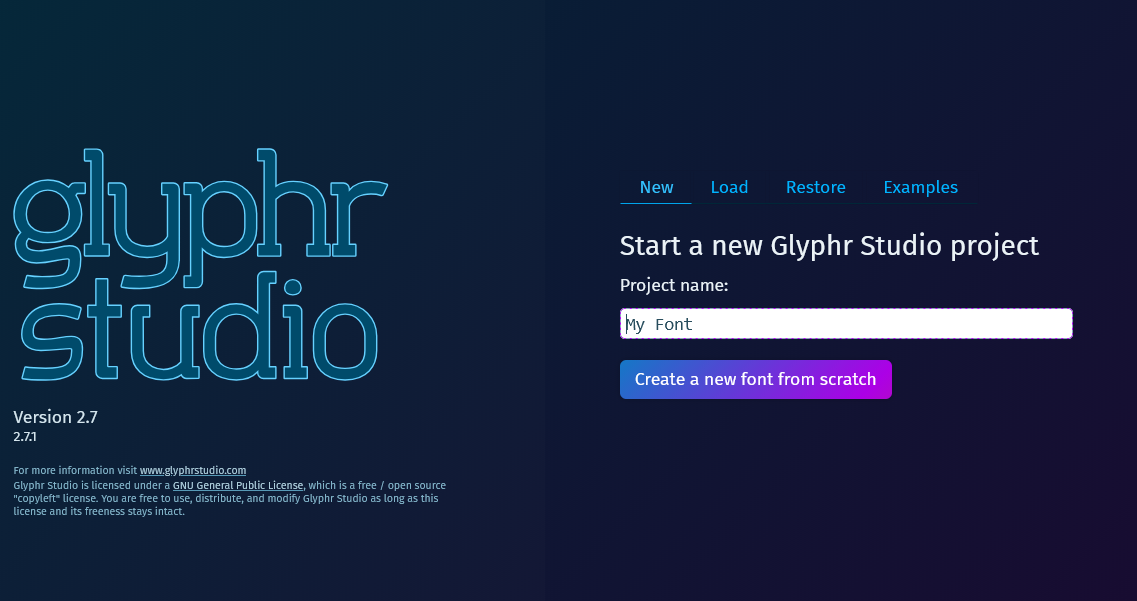
which looks like a cleanly designed website. After you finish the
startup page, you thrown onto the overview page;
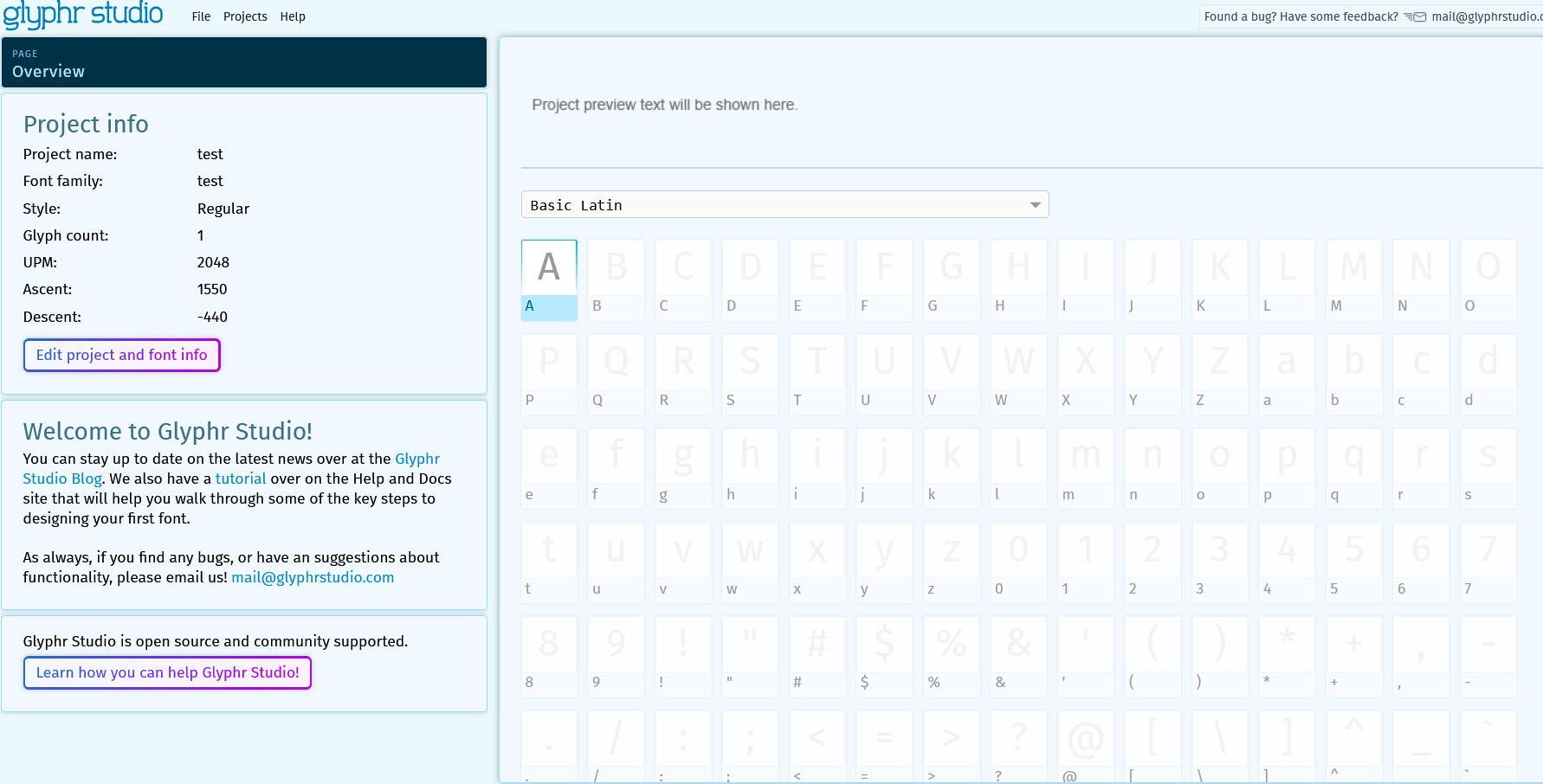
Here, you can click on any letter to begin your font creation journey,
and I have to say, this website was even more complicated to use
then fontforge. I mean, there were not really many options, but the way
the glyphs were built really confused me, as a user who has never really
created a single font on their own.
After a little bit of tinkering around, I kinda got the hang of it and
started to create my own letters. But the reason why I am saying I was
confused, is because of the sheer amount of data presented on screen
while drawing your paths.
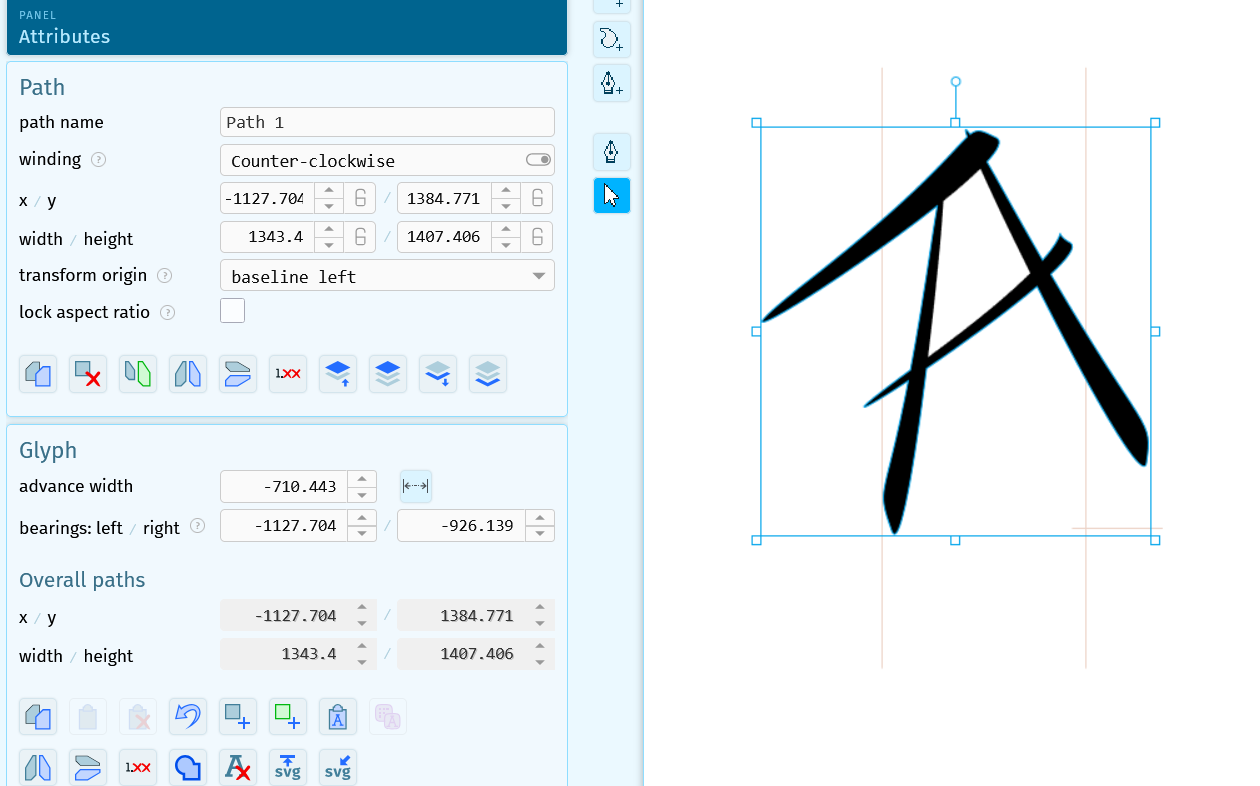
The numbers, words, icons, it just seems like a lot. I was overwhelmed
and tbh, I just tried until something worked, this letter is my very
first attempt of this. Yeah, I know.
What sucked a lot for me however, was the fact that I could not
create fonts for my own custom letters. The way it worked is,
I had to give a hex value start, and a hex value end, and between
those hex values, the characters would be allowed, which I always
find infuriating, because a lot of characters that I want to test,
are not a part of the 255 ASCII codes.
However, we gotta give respect where it due. For someone who knows how
all of this works, it is probably a field day. The sheer amount of
options somebody has on this website are just unfathomable. It is
not an app, it is a website, yet it has just everything you could
ask for. Even the Export was blazingly fast.
But, from an accessbility stand point, this is nowhere near a software that any beginner should use. Professionals might have fun with this, but beginners will most definitely not. Though, it is important to also mention, they do have a Support website.
RATING:
Exportability: 3/5 (fast [not much support])
Pricing: 5/5
Accessbility: 1/5
WE INSTALLED BIRDFONT VIA STEAM
Last but not least BirdFont. I was actually surprised when I heard
that it was on Steam. I thought it was a joke, but no, it actually is
on Steam. Decided to go for the Steam version, because Windows Anti
Virus went crazy when I tried to run the .exe file.
When opening BirdFont, we are greeted with this view;
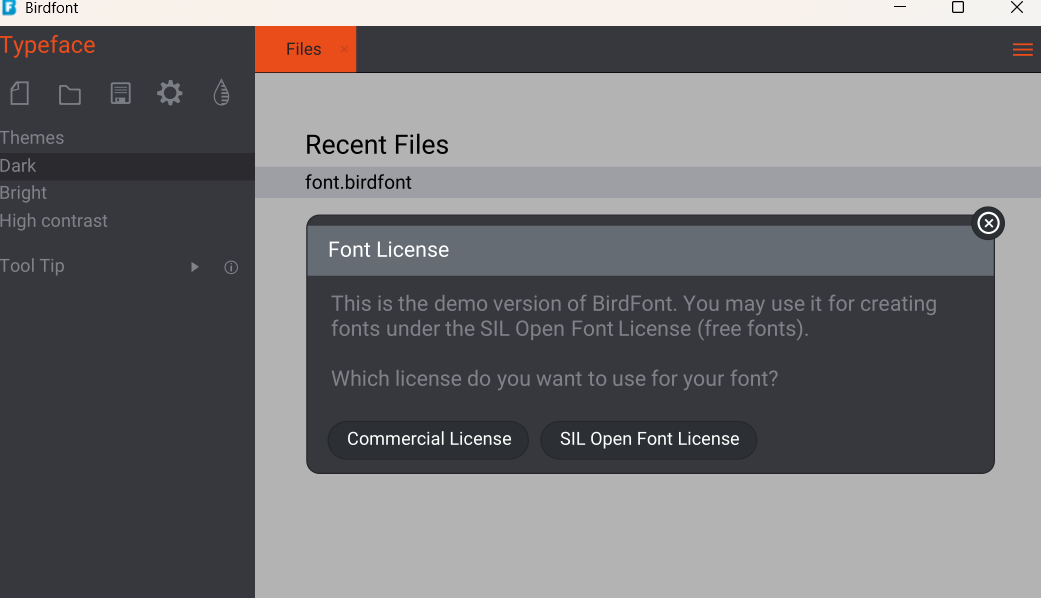
Now, we kinda have to click on SIL, as we are using the commercial version
of BirdFont. After that, we can all of the characters available again for
our use;
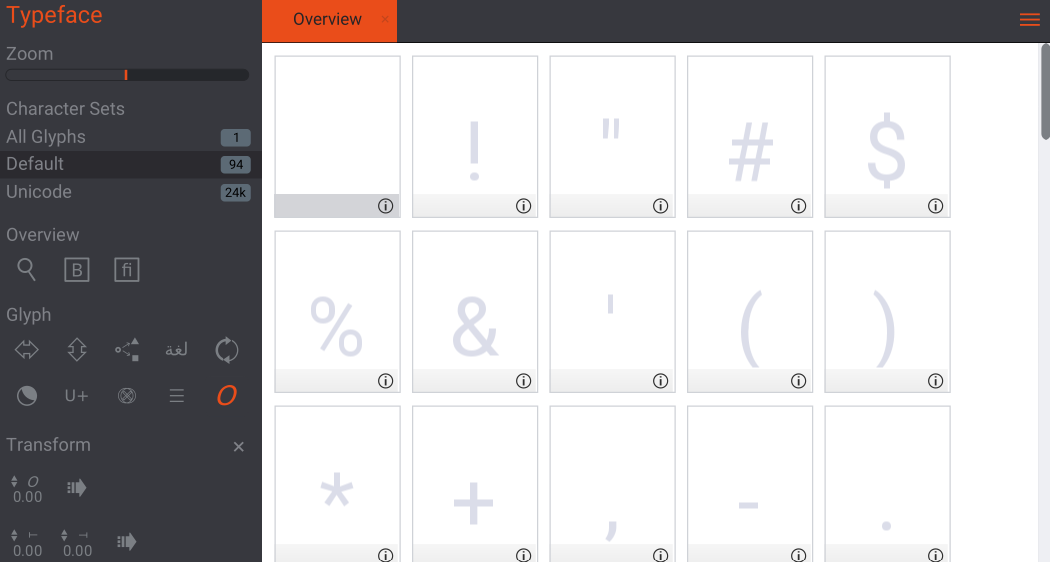
Finally, click on the letter, and get started with creating. And now
for the first time I can say, I did not need a tutorial to use this. Maybe
it is because this is the 4th time I am creating a font today, and I grasped
the concept well enough to do it without a tutorial, oh well.
Atleast for me, this seemed a lot easier than the other platforms we have had,
also a lot more beginner friendly. There are no numbers, or words that might
confuse somebody.
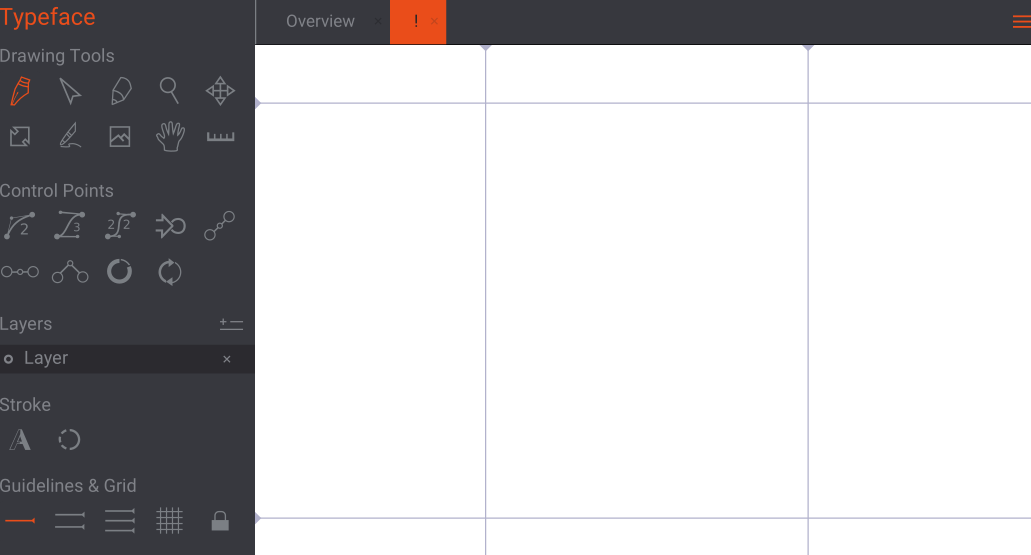
The icons are understood well and quickly, and there really is no issue in
drawing the font for a character aswell. Amazingly enough, the app contains
more than 20k Unicode characters, and also allows for versioning of these
characters. It is amazing that the app is free, and has so many features,
like Kerning, Ligatures or Spacing.
After toying around with it for a bit, I can say that BirdFont is a pretty good finisher
for this list. Beginner friendly, and feature rich, while also being free.
The only issue I have is, the export is only done in .TTF files for free
users. Only users who have donated a sum of money (10$) are allowed to export
their fonts as OTF.
RATING:
Exportability: 2/5
Pricing: 4/5
Accessbility: 4/5
This is in no way an ad, or a hatred against other font apps. This is just purely
my opinion, and my opinion matters just as much as someone elses opinion.
Please consider this informative, and send love to all of the creators of these
platforms.
Thanks for reading this article, I will see you in the next one!